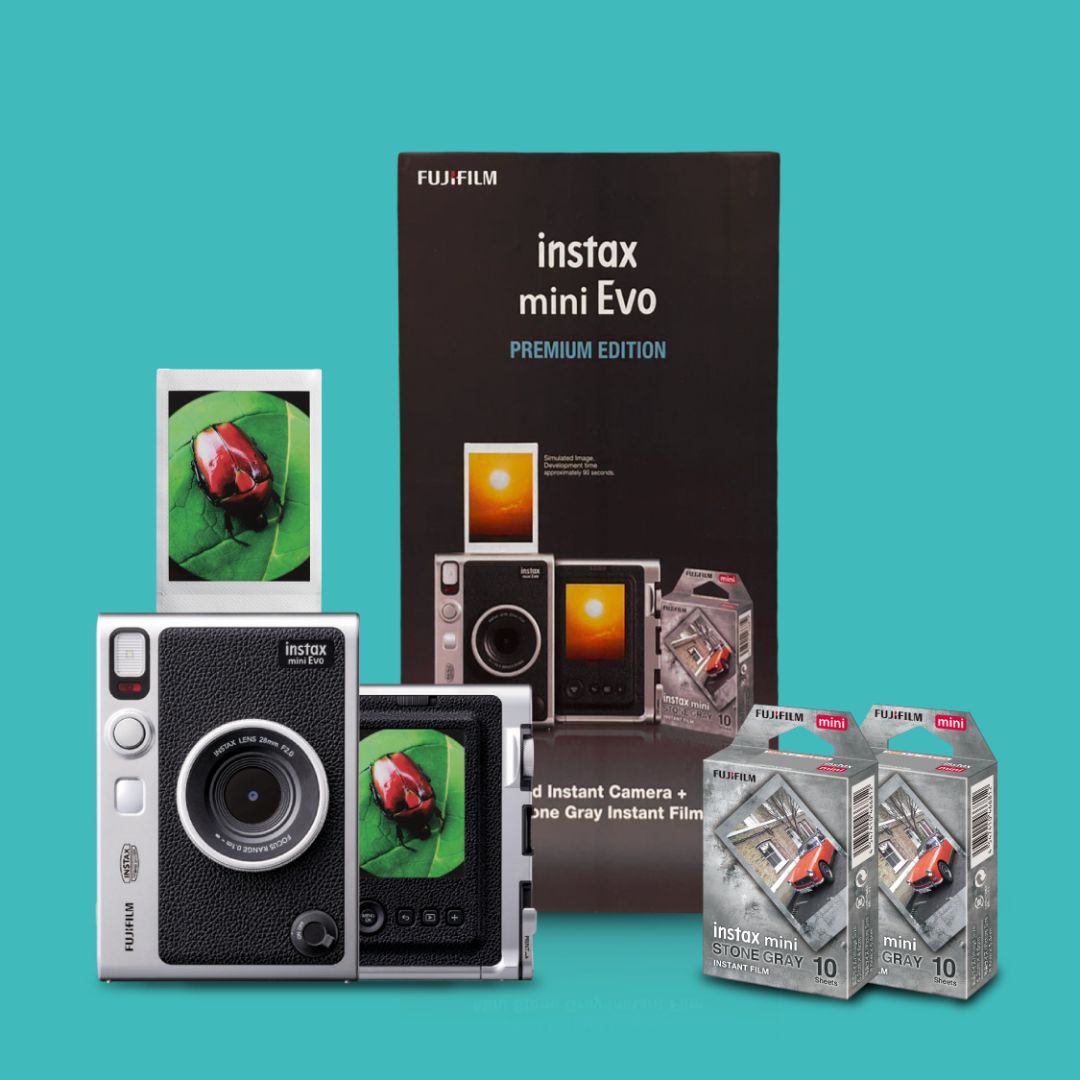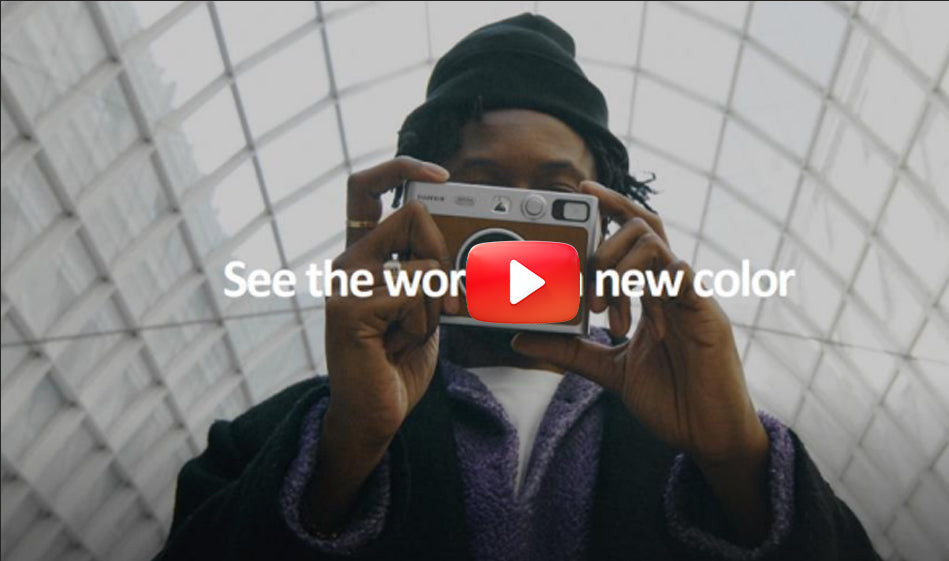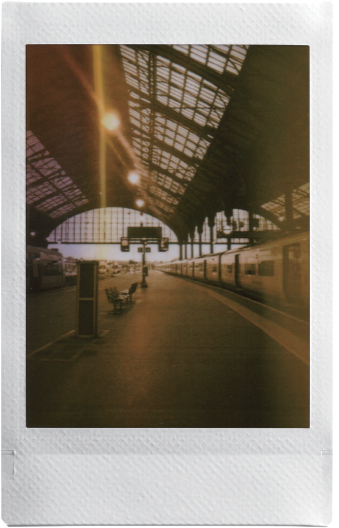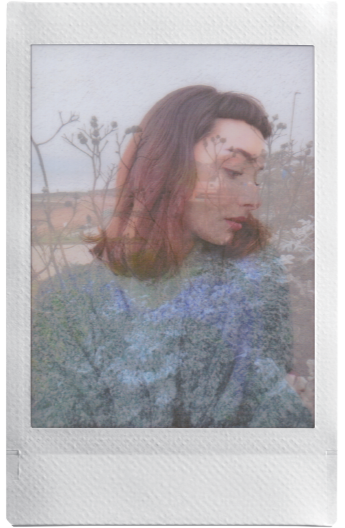About the product
With the instax mini EVO, how you see the world in a new color!
The brand-new instax mini Evo is now available brown color, exuding a classy aesthetic. This mini Evo model combines the features of an instant camera and printer, providing a versatile and convenient experience. With a selection of 10 lens effects and 10 film effects, you can capture shots in a remarkable 100 different styles. The instax mini Evo is now available in both black and brown variants, featuring a print lever and turnable dials that add a retro touch infused with a moden vibe.





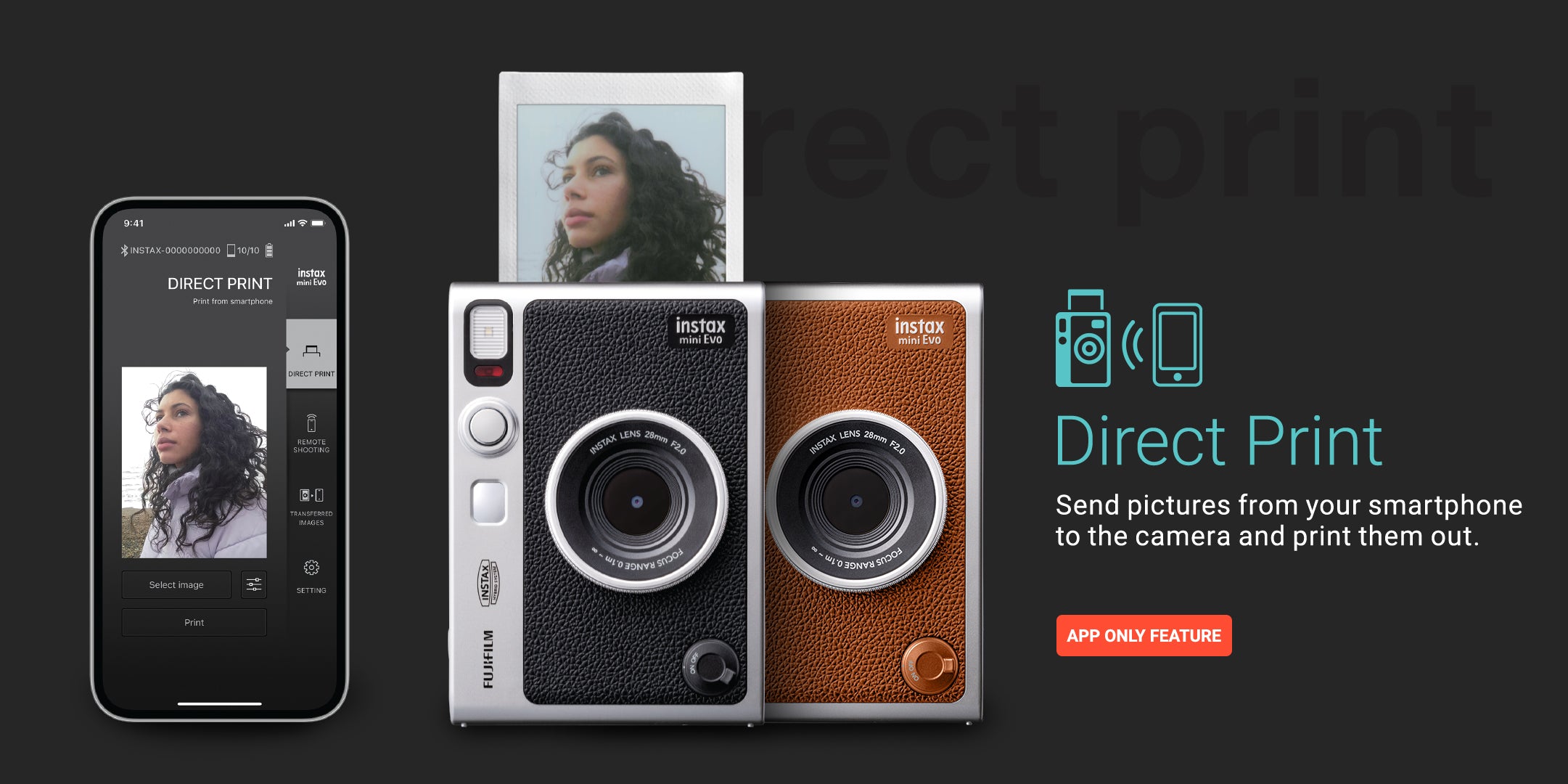

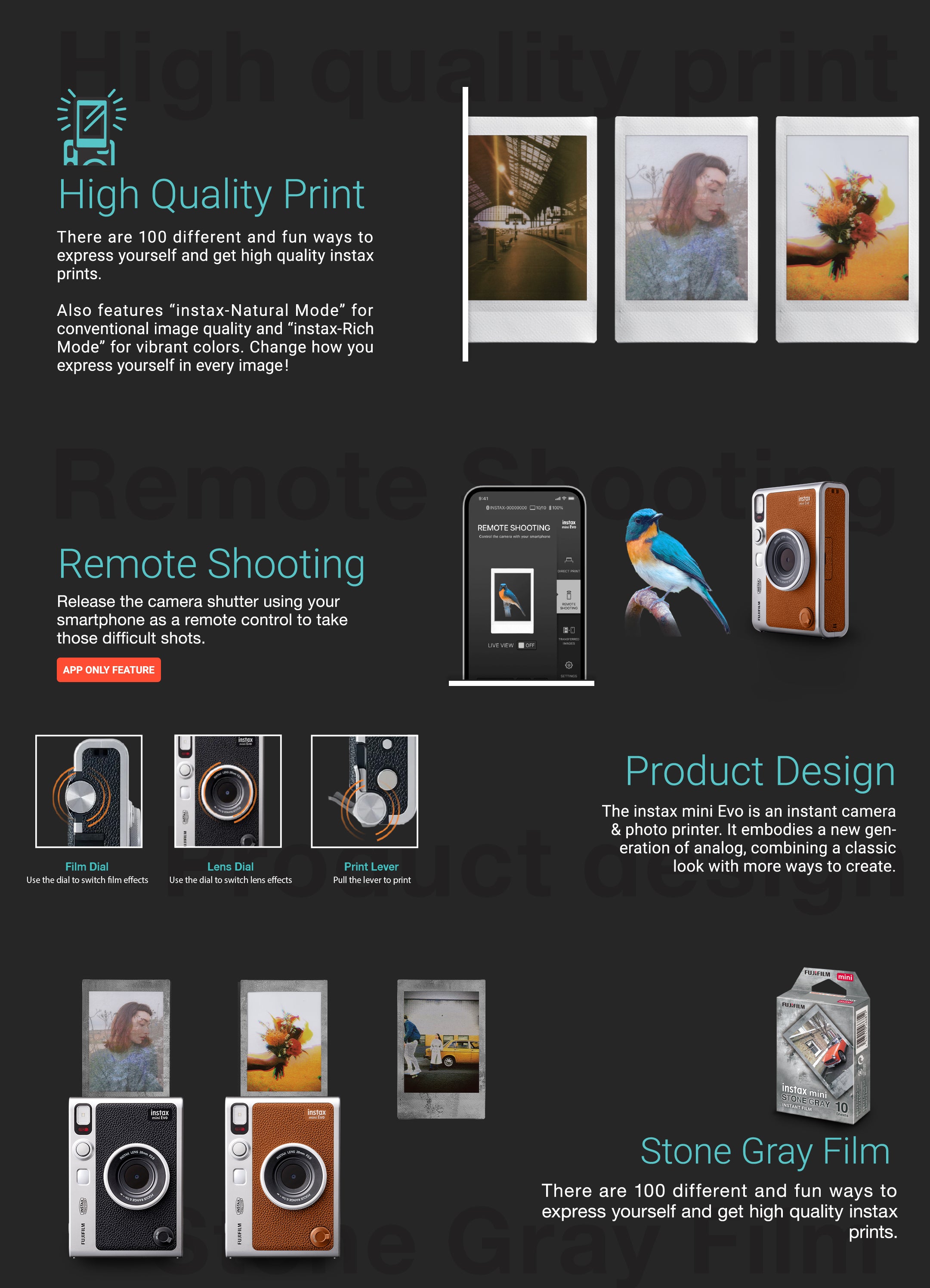
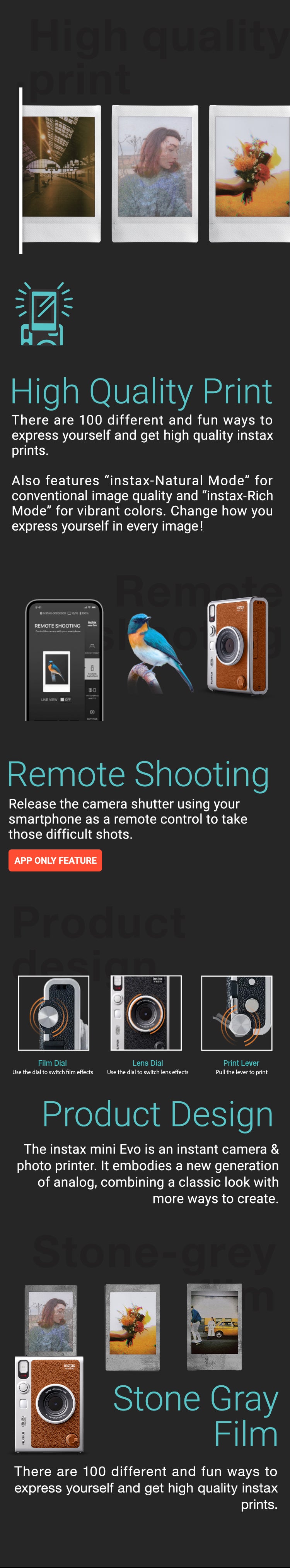
THE NUMBERS & MORE
the intity grities of the product.
Films - Fujifilm instax colour films Instax mini” (separately available)
Film Size - 86mm X 54mm Picture Size - 62mm X 46mm

f = 28mm
(35mm film equivalent)

Approximately 2 seconds
to 10 seconds

Exposure Control
Program AE
Exposure Compensation -
-2.0 EV to +2.0 EV
(1/3 EV step)

1/4 second to 1/8000 second
(automatic switching)

10 Lens Effects x 10 Film Effects
Total of 100 effects

Approximately 16 seconds
*plus 7 seconds when
printed using instax-Rich
Mode immediately
after startup

10 cm to ∞

Auto Flash, Forced Flash,
Suppressed Flash
Effective flash range:
50cm to 1.5m

87mm x 122.9mm x 36mm
(excluding projecting parts)
Appox. 285g

Instax Mini Evo Camera
2 Stone Gray Films (10 shots each)
Camera Strap
USB cable for charging
User Manual

Lithium Ion Battery
(internal type, not removable)
Built-in Charging Function
 Films
Films
Films - Fujifilm instax colour films Instax mini” (separately available)
Film Size - 86mm X 54mm Picture Size - 62mm X 46mm
 Focus Range
Focus Range
f = 28mm
(35mm film equivalent)
 Self-Timer
Self-Timer
Approximately 2 seconds
to 10 seconds
 Exposure Function
Exposure Function
Exposure Control
Program AE
Exposure Compensation -
-2.0 EV to +2.0 EV
(1/3 EV step)
 Shutter Speed
Shutter Speed
1/4 second to 1/8000 second
(automatic switching)
 Shooting Modes
Shooting Modes
10 Lens Effects x 10 Film Effects
Total of 100 effects
 Print Output Time
Print Output Time
Approximately 16 seconds
*plus 7 seconds when
printed using instax-Rich
Mode immediately
after startup
 Shooting Range
Shooting Range
10 cm to ∞
 Flash
Flash
Auto Flash, Forced Flash,
Suppressed Flash
Effective flash range:
50cm to 1.5m
 Weight & Dimension
Weight & Dimension
87mm x 122.9mm x 36mm
(excluding projecting parts)
Appox. 285g
 Content of the Box
Content of the Box
Instax Mini Evo Camera
2 Stone Gray Films (10 shots each)
Camera Strap
USB cable for charging
User Manual
 Battery Specs
Battery Specs
Lithium Ion Battery
(internal type, not removable)
Built-in Charging Function
Frequently Asked Question
How can I use the lens effects and film effects?
Rotate the lens dial in the front of the camera to scroll through lens effects. Rotate the film dial on the side of the camera to find film effects. These effects will appear on the LCD screen to show how your final photo will look. You can choose 1 film effect and 1 lens effect per photo.
How does the Direct Print feature work?
Connect your smartphone to the instax mini EVO via Bluetooth. Choose any photo from your camera roll, edit it and add filters as needed, and then print it. You also have the option to choose to save your printed images to your smartphone. They will be saved with an instax mini frame!
Does the mini EVO come with films?
Yes, the instax mini EVO comes with 2 packs of 10 mini stone-gray films each. However, the camera doesn’t come with films already inserted. When you are ready to use it, you must carefully and correctly insert the film pack through the back of the camera.
If I don’t want to print a photo, can I save it for later?
Yes, the photo can be saved for printing later in the camera’s storage. Up to 45 images can be stored in the camera itself.
How do I insert films in the camera?
The films are inserted through the back of the camera. Open the film pack carefully, and not in direct sunlight. Insert the black case into the camera, ensuring the two arrows are lining up. Close up the camera. Click the shutter button to remove the first black film (you cannot use this for a photo). All done! You’re ready to start clicking!



 1 Year Domestic Warranty
1 Year Domestic Warranty